Move and copy files using SSH
Often you will need to move one or more files/folders or copy them to a different location. You can do so easily using an SSH connection. The commands which you would need to use are mv (short from move) and cp (short from copy).
The mv command syntax looks like this:
|
1 |
mv configuration.php-dist configuration.php |
By issuing the above command we will move (rename) the file configuration.php-dist to configuration.php.
You can also use mv to move a whole directory and its content:
|
1 |
mv includes/* ./ |
This will move all files (and folders) in the includes/ directory to the current working directory.
In some cases however, we will need to only update the files and move only files that were changed, which we can do by passing ‘-u’ as argument to the command:
|
1 |
mv -u includes/* admin/includes |
The copy (cp) command works the same way as mv, but instead of moving the files/folders it copies them. For example:
|
1 |
cp configuration.php-dist configuration.php |
The command will copy the configuration.php-dist file to configuration.php and will preserve the original file (the file will NOT be removed after it is copied).
cp also accepts various arguments:
|
1 |
cp -R includes/ includes_backup/ |
-R instructs cp to copy files recursively (for example, a whole directory). To overwrite already existing files you should use the -f argument:
cp -Rf includes/ admin/includes/A more convenient way to copy files/folders is to use a 3rd party application, such as Midnight Commander. All our servers have mc (midnight commander) installed and it is available by executing the appropriate (mc) command using the command prompt. Once inside the application you will see two sections – left and right. You can easily copy/move files from the left side directory to the right side using a semi-visual approach. You can even use your mouse to select files and function keys to execute commands.
You can see a picture of it below:

As you can see on the screenshot, there are numbers from 1 to 10 at the bottom of the console screen. These represents shortcuts to certain commands and are activated using the corresponding function key (i.e F1 for help, F5 to copy, etc).
Sumber: http://www.siteground.com/tutorials/ssh/ssh_copying.htm
One thought on “Move and copy files using SSH”
Leave a Reply
Cari
Recent Comments
- on Perbandingan Performa API Backend: Waktu Respons dari Berbagai Framework Populer di 2025
- on Cara Mengetahui Apakah Data Pribadi Kita Telah Bocor atau Tersebar di Internet
- on 13 Game Android Terbaik di Play Store yang Wajib Dimainkan!
- on Child Safety on the Internet: Monitoring Tools, Protection Tips, and Digital Education
- on SMP Qur’an Insan Madani Gemilang
Categories
- ajax (20)
- Android (9)
- Artificial Intelegence (1)
- Games (2)
- internet (12)
- internet business (51)
- Linux (45)
- Mobile (29)
- Open Source (85)
- Portfolio (57)
- Programming (71)
- Uncategorized (29)
- Web 2.0 (71)
- websites (97)
- Windows (24)
Tags
Partners


These Search engine marketing corporations get the job done using your enterprise to provide cost-effective solutions. Many times low cost Search engine optimisation may perform wonders in your company as their cost-effective companies are very similar into the services supplied by major Search engine optimisation companies. Nonetheless, they provide affordable Search engine optimization offers to have much more clientele and since they are really not so preferred on the market. These inexpensive packages act like bait for people who are searching for the ideal and low cost discounts as well as their reputation spreads as a result of term of mouth publicity. On the other hand, it in the end is dependent around the clients to select the ideal offer through the low-cost offers provided by these Seo organizations.