How To Fix Your Hacked WordPress Site?
Recently there has been a onslaught of wordpress hackers who are out to destroy your marketing efforts on your wordpress blogs. These people are usually disgruntled bloggers who enjoy hurting others, instead of actually helping the online community grow and prosper. Their modus operandi is to destroy. Being the psychologist expert that I am, these people have very low self esteems.
Then there are people who set up bad bots. These are automated hacking bots that search the net for wordpress sites that are not secure and will spam your site like crazy, and your email…which will bring your site down real fast.
What is hurtful to your site is that if you wait too long to fix it, Google’s spiders will crawl your site and will not like what they see, and it will index, and you will lose a lot of your rankings. So, you have to act fast.
So, how do you quickly recover your wordpress blog from a hacker that has put our site to a halt, changed your wp admin passwords, put a virus in your wp files, and you simply don’t know what to do?
These are the steps you can quickly take. I do have a complete wordpress security video series in my DominatingGoogle.com and IMNicheFormula.com courses, but these are some fast steps.
Step One – Using your ftp software, reinstall your wordpress theme files
Step Two – You need to recover your wp admin password, which the hacker has changed. This is how you do that:
A. In your Cpanel, go to myphpadmin, and edit your wp_user file. Change your email address to one that is yours and working. Click Save.
B. Go to your login at domain.com/wp-admin and click on the “Lost Your Password?” link. Your password reset link will be sent to your inbox email that you set up in myphpadmin.
C. Go to your inbox and click on the password reset link that wordpress sent to you. Your new password will be sent to your inbox. Get the password, and login to your wordpress dashboard. WordPress will ask you if you want to change your password as soon as you login. You will want to do this, and use a password that only you know.
Step Three – Many hackers are using wp-cron.php to get into your blog. Using your FTP software, delete this file, which is located on your root of your blog.
I hope this has been helpful to you.
referensi: http://www.markdulisse.com
One thought on “How To Fix Your Hacked WordPress Site?”
Leave a Reply
Cari
Recent Comments
- on Cara Verifikasi 2 Langkah pada WhatsApp
- on Hati-hati ya terhadap jerat penipuan love scam
- on Cara Connect ke Server SSH Menggunakan SSH Key
- on Install WhatsApp pada Windows
- on Langkah install dan konfigruasi CMS laravel pada komputer lokal
Categories
- ajax (20)
- Android (9)
- Artificial Intelegence (1)
- Games (2)
- internet (10)
- internet business (49)
- Linux (45)
- Mobile (29)
- Open Source (84)
- Portfolio (56)
- Programming (71)
- Uncategorized (29)
- Web 2.0 (70)
- websites (96)
- Windows (24)
Tags
Partners


Good post. I learn something new and challenging on blogs I stumbleupon on a daily basis.
It’s always useful to read content from other authors
and use something from their web sites.
Here is my web-site – source water (Aline)