How Content Management System Software Will Change Your Online Life
Whatever your business, content management system software (CMS) is designed to store, organize, create, publish, process and power all your online endeavors. Having just invested the better part of a month testing and experimenting with a wide range of blog software, we realized that a CMS was a natural, even more powerful extension of the blog concept and decided CMSs really require a separate site to explore and reveal these emerging and dynamic programs.There are literally hundreds and hundreds of content management system software programs from which to choose (500 in Europe alone). For this content management system software review site, we’ve narrowed the field down to some of the most-used Open Source software based on the PHP language and using a MySQL database, with the exception of Expression Engine which is proprietary. Our selections represent only a small cross-section of what’s out there.
For anyone working and living online, a content management system will be your best friend.
When it comes to life online, we all use content management systems in one way or another: blogging, building websites, maintaining websites, selling products online, marketing them and more. The refined notion of CMS in the 21st Century involves creating a system that can separate the creation of design and content, then work together to publish the elements.
A web content management system is a CMS designed to simplify the publication of Web content to Web sites, in particular allowing content creators to submit content without requiring technical knowledge of HTML or the uploading of files.
News articles, blogs, operators’ manuals, technical manuals, sales guides, and marketing brochures are just a sampling of the kind of content managed by a CMS. The content managed may include computer files, image media, audio files, video files, electronic documents, and Web content.
We have chosen to concentrate on web content management systems that are publication-oriented CMSs, not e-commerce like osCommerce and not enterprise portals such as LifeRay. Commercial or hosted products are excluded too.
What Goes Into Content Management System Software?
Joomla!, eZ Publish, WordPress.org (as opposed to WordPress.com) and Drupal are our top-ranked systems. Not only did these systems consistently finish at the top of the side-by-side comparisons, in many cases the gap between these and the rest is significant. Begin here by narrowing the field based on your most-needed features. From there, move to a test phase – spend time on the demos – in the end it will be up to you to determine what the best CMS is for your specific project and skill set. For example, WordPress.org is shown to be one of the best when it comes to scope and purview while Joomla! seems to be the first choice for business and e-commerce sites (for non-developers). But every potential user is searching for a unique set of features.
Built-in Applications
These are the features and functionality that come standard with each CMS. Blog capabilities are standard across the board but only WordPress.org and Movable Type offer a built-in photo gallery. As you will see on the side-by-side matrix, though many of these systems offer free add-ons (also called plugins) or the capability to write and install your own plugin if you’re of the developer persuasion. Chat, classifieds, contact management, data entry, database reports, forums, document management, events calendar, FAQ management, guest book, link management, mail form, dashboard, newsletter, search engine, site map, product management, syndicated content, wiki capabilities and front-end web services are the other potential criteria reviewed for built-in features.
Security
Security is a no-brainer on the web. If you want a CMS your employees/customers/clients can trust you could need a whole variety of security measures, many of which are reviewed here. Audit trail, Captcha, content approval, email verification, several different types of authentication protocols, login history, sandbox, session management, SSL compatibility (logins and pages) and versioning are all listed here on our side-by-side matrix. Some of these content management system software programs build these in – others offer them for a cost or for free.
Management
On our side-by-side matrix, management of the users, design and content assets are all reviewed here. These management features describe the inherent or pluggable way the systems organize, schedule and deploy the information contained within the system. Advertising management, asset management, clipboard, content scheduling, content staging, inline administration, package deployment, sub sites/roots, themes/skins, trash, web stats, web-based template manager, web-based translation manager and workflow engine are all standards by which this category is measured.
Performance
Performance of a potential content management system is a vital, though largely behind-the-scenes component. This criteria rates the advanced caching, database replication, load balancing, page caching and static content export capabilities of these systems. Some include these as built-in architecture, others offer them free or for a price.
Commerce
Commerce is a largely optional feature set in this particular type of content management systems (which are more focused on the publishing abilities). But if you are looking something with advanced publishing capabilities as well as expandable commerce components you can check here and see if your potential CMS offers them. Affiliate tracking, inventory management, pluggable payments, pluggable shipping, pluggable tax, point of sale, shopping cart, subscriptions and wish lists are all e-commerce functionalities that could possibly be added on to the web content management systems reviewed here.
Ease of Use
When shopping for a CMS, whether you are a blogger, developer or designer ease of use is probably the most desirable feature, second-only to the actual publishing and performance components. For a CMS, ease of use includes drag-n-drop content, email to forum, friendly URLs, image resizing, macro language, mass upload, prototyping, server page language, spell check, style wizard, subscriptions, template language, UI levels, undo and WYSIWYG editor. If you find you don’t exactly comprehend what server page language means, we’ve also defined that and chances are you will recognize the functionality once explained.
Support
Support is another vital component of Open Source content management system software. Since the core and component code is updated and changed often, user forums, skeletons and comprehensible online documentation has to be readily available as an ongoing guidebook. Commercial manuals, commercial support, commercial training, developer community, online help, pluggable API, professional hosting, professional services, public forum, mailing list, smoke tests, third-party developers and users conference are all standard aspects of support for these complex and powerful programs.
Content creation, content management, publishing and presentation are the four main categories of CMS functionality. Here are just a few benefits your online business can gain by implementing a CMS:
* Reduce costs of site maintenance
* Streamline authoring process
* Increase security
* Greater consistency
* Reduce information duplication
* Improve site navigation
* Quick turnaround time for new pages and changes to your site
* Increase site flexibility
* Support remote authoring
* Increase growth capacity
Our trademark side-by-side comparison can only compare the type of the features offered by each but doesn’t really address the power or usability of those features. It is in this way that each of these systems distinguishes itself from another. Ratings and check marks fail to really capture the full worth of any CMS – only each specific user can make the determination of what is the “best” CMS. Every one of the systems reviewed here has a demo version that gives a more accurate picture of the capabilities.
You might choose to explore these aspects individually by first reading the content management system software review or you can view them all on our side-by-side comparison of content management system software. Either way, let this site be a starting point to discovering the CMS of your dreams and how to make it work for you. Whatever system you choose, there are many online resources to aid you in setup and use, and everything reviewed here offers a demonstration product so you can get a feel actually using the system before you commit all your content and assets.
Reference : http://cms-software-review.toptenreviews.com/

One thought on “How Content Management System Software Will Change Your Online Life”
Leave a Reply
Cari
Recent Comments
- on Cara Verifikasi 2 Langkah pada WhatsApp
- on Hati-hati ya terhadap jerat penipuan love scam
- on Cara Connect ke Server SSH Menggunakan SSH Key
- on Install WhatsApp pada Windows
- on Langkah install dan konfigruasi CMS laravel pada komputer lokal
Categories
- ajax (20)
- Android (9)
- Artificial Intelegence (1)
- Games (2)
- internet (10)
- internet business (49)
- Linux (45)
- Mobile (29)
- Open Source (84)
- Portfolio (56)
- Programming (71)
- Uncategorized (29)
- Web 2.0 (70)
- websites (96)
- Windows (24)
Tags
Partners


Thanks for the post, great information for all the visitors and it tell more realities completely about the supply chain management.